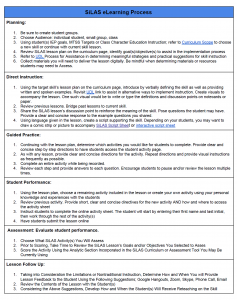If you are like those of us at SiLAS, you find yourself asking, “Where did the day go? What day is it?” For many states, the governor has already announced school buildings will remain closed at least through the end of the school year. Some states have even mentioned the possibility of carrying distance learning into the fall in some fashion. Other states may open within the next month. No matter what type of instruction you will be providing, SiLAS has the solution!
April brought with it significant additions. These changes and additions made were in response to the need of supporting students in the digital environment. Below is a short review of the latest curriculum developments.
- A Distance Learning component offers educators five day lesson plans with step by step instruction on skills related to SEL needs during these unprecedented times. Each lesson includes a link for parents, teachers and students. Just click on the Distance Learning Tab.
- We have created a series of social narratives centered around the issues facing us all due to the pandemic. This use of Evidence Based Practices introduces, reinforces and provides continuous support to share with your students.
- Free Resources for All! Our team believes the most effective way to support students in these uncertain times is to provide any and all teachers, administrators, practitioners and parents free access to all of SiLAS resources including; lessons, teacher and ability to create animations. Sign up for a free account by clicking on this link! Free SiLAS Resources
- The Create Link provides students the opportunity to create their own movies AT HOME! No video system or hardware required. All a child needs in a device with a keyboard, internal microphone and internet connection. Click on the link for step by step instructions. Social Narrative Create Option